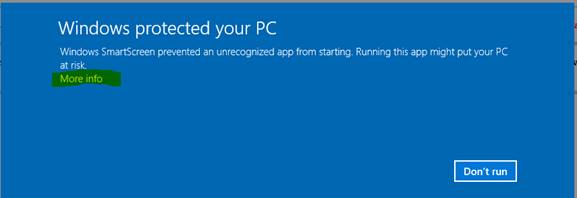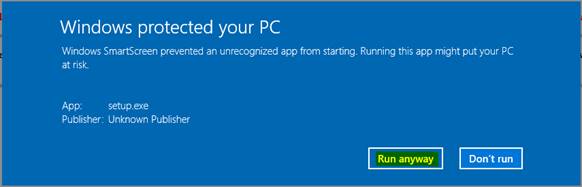1. Click on “Download DigiSelect”

2. When you get the following prompt at the bottom of your screen select Run

3. When you get the Publisher warning select “Run”
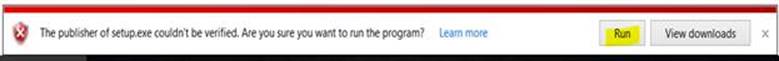
4. When you see the Windows Protection Screen select “More info” & “Run Anyway”
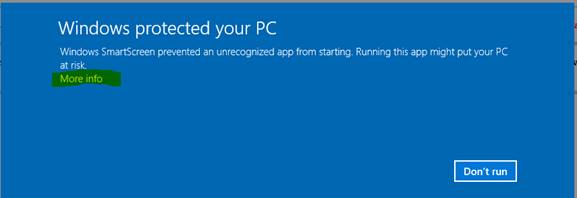
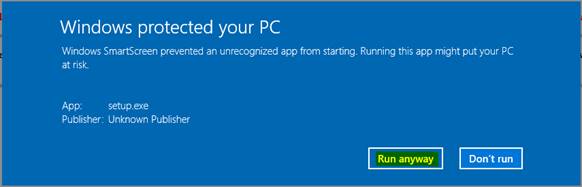
Why am I seeing this?
In general, SmartScreen Protection shows the above message when you try to run a newly released program or an application that has not yet established a reputation with Microsoft. This does not mean this app has a virus or is malicious software.
5. Click “Install “
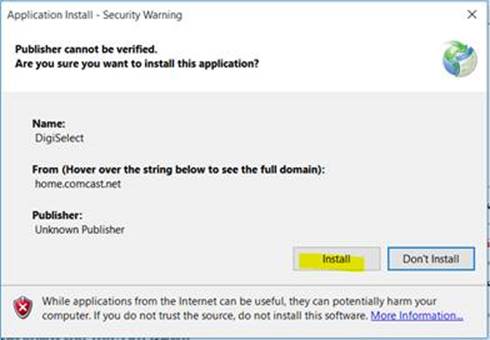
6. You may see the following two screens pop up again. If you do select “More Info” and “Run Anyway”